Mac Users Selecting Two Events in CMECF
Official Procedure -
Mac users running macOS Sonoma 14.5
Step by Step Instructions:
-
Select the first motion event
-
Hold down the Control+Option+Command keys
-
Click once on the second motion event, then Double Click
-
Both motion events should appear in the Selected Events list
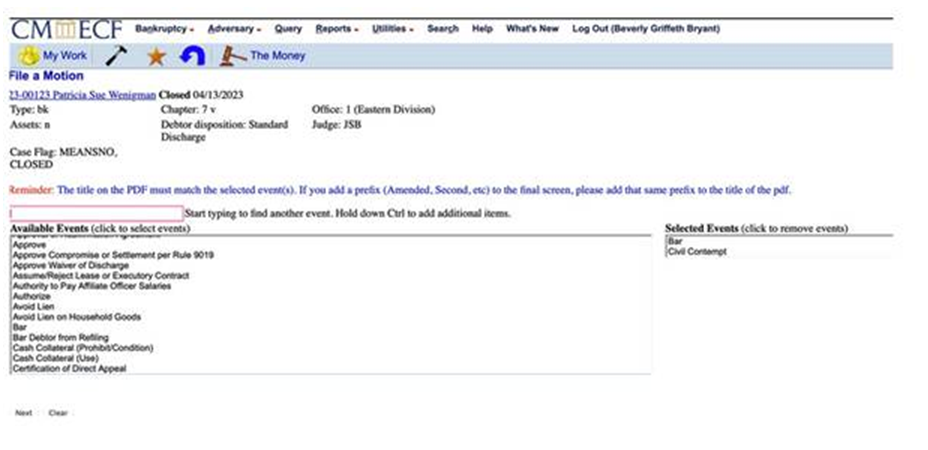
Process Complete